Image Scaling in Grayscale images
Image scaling is the process of incrementing the pixel values based on the user-defined scaling factor. Image scaling helps to increase the brightness of the image. In greyscale image scaling the user-defined value is added to the pixel value. Below is the image scaling result with a scaling factor 25, 50 in the Region of interest (ROI) one and two respectively. The brightness and hence the quality of the image are increased by scaling. The original image is shown on the left side and the scaled image on the right side.
Image thresholding in Grayscale images
Thresholding in the Grayscale images is done by setting the pixel values to 0 or 256 based on a threshold value defined by the user. For example, if the threshold value is 125 then all pixel values below 125 are set to 0 and all pixel values above 125 are set to 256. In this way, the image features are more easily identifiable. Below is the image thresholding result on a greyscale image with thresholding values 100, 150 for ROI one and two respectively.
In color thresholding, the distance between the RGB pixels of the image with the user-defined color values is then compared with a user-defined threshold TC. If the distance falls below the threshold then those pixels are set to white and all other pixels are set to black. A sample result with RGB (25,25,25) with TC = 205 and TC = 100 for ROI one and two are shown below respectively.
Adaptive Weighted thresholding in Grayscale images
In normal thresholding, the parameter provided by the user affects the entire image. Hence it might give undesirable results in images that have wide variability in intensity. Adaptive weighted thresholding helps to overcome this issue by using a weight factor W which is compared with the mean of the pixels falling inside the odd-sized window with the current pixel as the center. The result of such thresholding with Window size 3, 5 and threshold factor 15, 20 on ROI one and two are shown below respectively.
One dimensional Smoothing in Grayscale Images
In one-dimensional smoothing, the pixel values are averaged along one dimension of the two-dimensional pixel plane. The result of one-dimensional smoothing in X and Y direction separately is shown below with windows size 3, 5 on ROI one and two respectively. The window size should be selected reasonably so that blurring is kept to the minimal level possible.
Two-dimensional Smoothing in Grayscale images
In two-dimensional smoothing, the mean of the whole window in the two-dimensional plane is used as the pixel value. The result of two-dimensional smoothing with window sizes 3 and 5 on ROIs one and two is shown below.
Program
Some of the functions I used to do the above operations in C++ are in Git here. Note that the custom class Image and ROI are not included here. However, this code is enough for explaining the main logic.

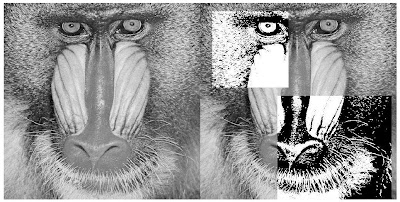




No comments:
Post a Comment