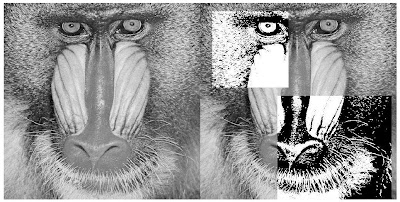N.B: I am posting by revising something I wrote for school purposes. So it doesn't look like a blog article.
File downloading via HTTP is one of the common tasks we do on the internet. Delays in file download can be caused by factors such as propagation, processing, file size, and traffic on the network. Delays caused by propagation are unavoidable, and therefore our interest is to keep the other delay factors to the minimal level possible. In this paper, we design and conduct experiments from two public Wi-Fi spots to identify the effects of key factors that are perceived to be affecting the file download time over the internet. By doing so we explore if ping can be used to identify the file downloading time and the impact of location on file download time. From the results and analysis, we conclude on the comparative performance of the two Wi-Fi spots using statistical models.
INTRODUCTION
File downloading is a common task we do on the internet. The factors that affect the delay for file downloading include the traffic on the network, file size, time, and other related things. Nowadays Wireless Networks are made available free of cost at public places by many private business dealers in order to improve customer satisfaction. Such Wi-Fi hotspots are often jammed with a lot of users which may cause delays in file downloading.
In this paper, we perform experiments on two Wi-Fi spots, with a view to understanding the comparative performance with respect to File downloading. HTTP is a common internet protocol used for file retrieving. We compare the HTTP file downloading performance in two separate Wi-Fi hotspots at University Mall located near Tampa. A ping request is generally used by network administrators to check the status of remote servers. By default, a ping request sends a 32 byte ICMP packet to the server. The server, in turn, echoes back the same packet. Using the ping request thus we will be able to get an estimate of the total round trip time of the packet. In this paper, we also do experiments to understand if ping can be used to predict the file download time.
The related work section gives a brief overview of the research ongoing regarding the performance of file downloads. It is followed by the experimental setup and results. Finally, the results are analyzed and a conclusion is made.
RELATED WORK
File downloading performance has been a major field of research among network scientists in the past decade. Researchers have suggested that a slow start in TCP causes delays for small file downloads. Some researchers have suggested that the DNS causes delays in file download. The delay in downloading is caused by numerous factors which are hard to theoretically estimate. However, time of the day and file size is known to play a major role in deciding the file download time. Prefetching the file at the server was suggested by some researchers to improve the performance. It has been also suggested that the performance can be increased when the server rejects requests that exceed a threshold.
EXPERIMENTS
The experiment was conducted in two of the free Wi-Fi spot available at the University Mall\.
Setup
An HTTP server was set up at the ENB building on USF campus. The C based HTTP web server called
Weblite, written by Dr. Ken Christensen at USF was used to do the experiment. A UNIX based Client was set up to request the file at the server through HTTP GET request. Two files with size 16 Kb, 484 Kb were respectively used to do the experiment. We assume these files as small and large based on some pre-experimental speed test on the location. Each experiment had 10 HTTP
GET requests to send to the server. Once a request is finished the Client would wait for 100 milliseconds before sending the next request. In this way, ten experiments were done, with an interval of five seconds between each experiment. The experiment was done at two different Hot Spots at University mall, namely Food Court and Center Court. Experiments were conducted during peak traffic hours in noon and during fewer traffic hours at night. Each experiment has ten sample mean file download time. Ping time was also noted using command line tool during the experimentation and the average of random sample was used.
Results
The results of the experiments are tabulated in table one. It shows the Mean file download time for each of the eight scenarios along with the mean ping time for each experiment. The mean for each experiment is based on the sample download time during the experiment. Separate columns are shown based on the time of day and the file download size.
TABLE I.
EXPERIMENT RESULTS
Comparison
We have the sample mean file download time for the 10 experiment done in the eight different scenarios. Now we would like to compare the results using confidence interval estimate. First, we determine the difference between sample means. Then we use T-scores to get the normal distribution. The result is shown in table 2.
TABLE II.
COMPARATIVE RESULTS
We also checked if ping can predict the download time. As we know ping gives the total round trip time for 32 bytes of data. Using the mean ping time for random samples in table one, we can calculate the estimated download time by multiplying the one byte ping time with the file size. The result is shown in Table 3.
TABLE III.
PING TIME
As we can see the ping can mostly predict the file download time for smaller files, however for larger files it’s not able to do so.
ANALYSIS
The reason for the variation in the file download time over the two locations is not so obvious from the results. Traffic in the network is likely to be one issue. In the food court, there were more people in the afternoon when compared to the center court. Similarly at night in the center room, there were more people than in the food court (since the food court was closed at night). The impact of file size is still not very clear, however as the average shows the large file download was slightly faster than the small file download. It could be the impact of the slow start in the TCP protocol. Similarly, the reason why ping is not able to predict large file download time is that of the packet loss observed during the ping experiment. It means that the link is not reliable for a long period of time where random delays occur due to unknown factors.
CONCLUSION
The experiments were conducted to compare the two public Wi-Fi spots. The results showed that one of the Wi-Fi was better than the other. Similarly, we showed that ping can predict the download time if the random delays during large file downloads can be avoided.